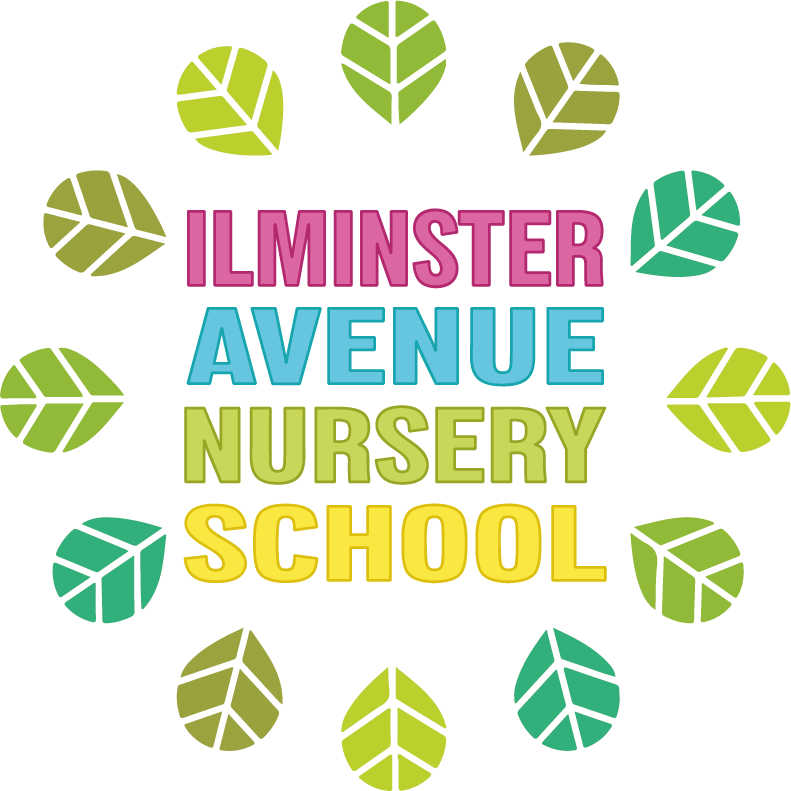This tutorial explains how you can download your child’s learning journal as a PDF, or a zip file of the photos and videos of your child, through Tapestry. Please note that this can only be done from 1st August. Learning journal downloads are available until 31st August. They will then be deleted, make sure to do this in time. Please note that PDF and media downloads are NOT available on the app version of Tapestry, and that you may need to download a special app to view PDFs on a mobile or tablet device. The first thing you will need to do is log into Tapestry using the web browser version through our login page at https://tapestryjournal.com/. Once you are logged on click on your name in the top right of the screen (1) and select ‘Your Downloads’ from the drop-down list. On the Downloads page you should see all downloads you have available. Click the ‘Download’ button to download your PDF copy of the journal or ZIP file of the media. Make sure you save your files somewhere safe and if possible save it to permanent storage off your PC (such as a CD or external hard drive), marking it so you will be able to find it in the future. Remember, Tapestry records will be deleted once your child has left.
01179 030255